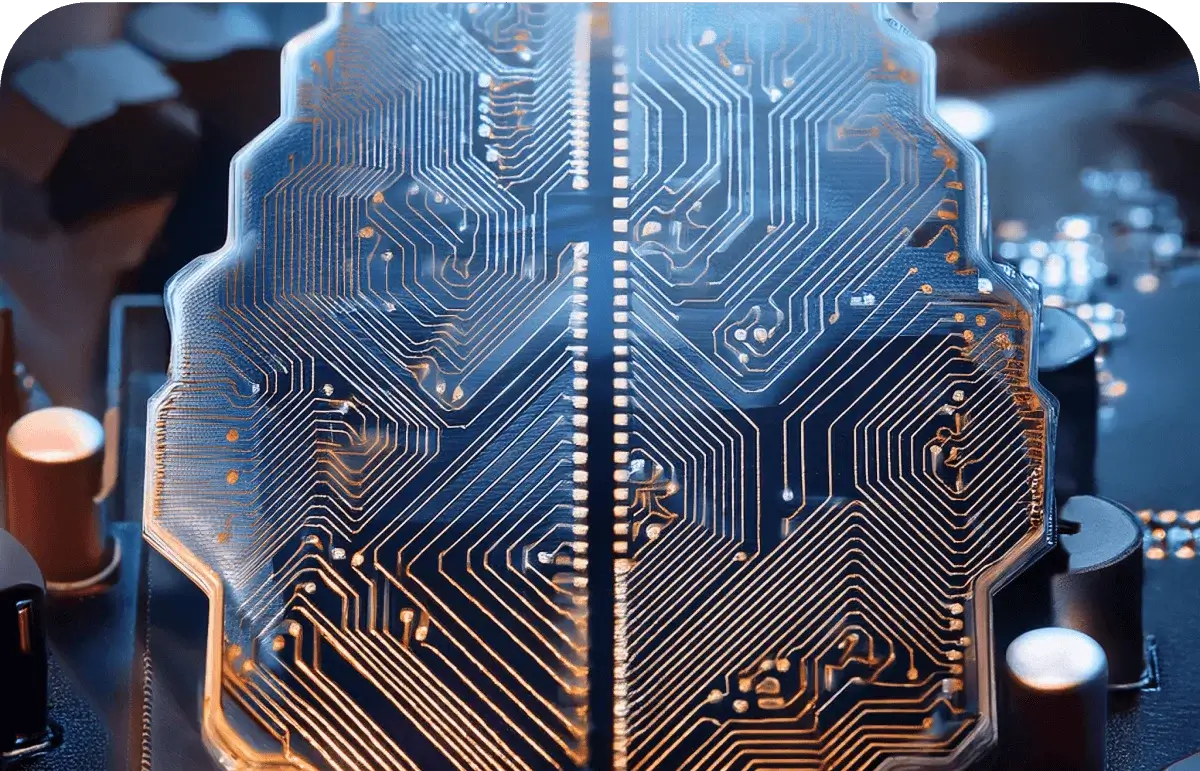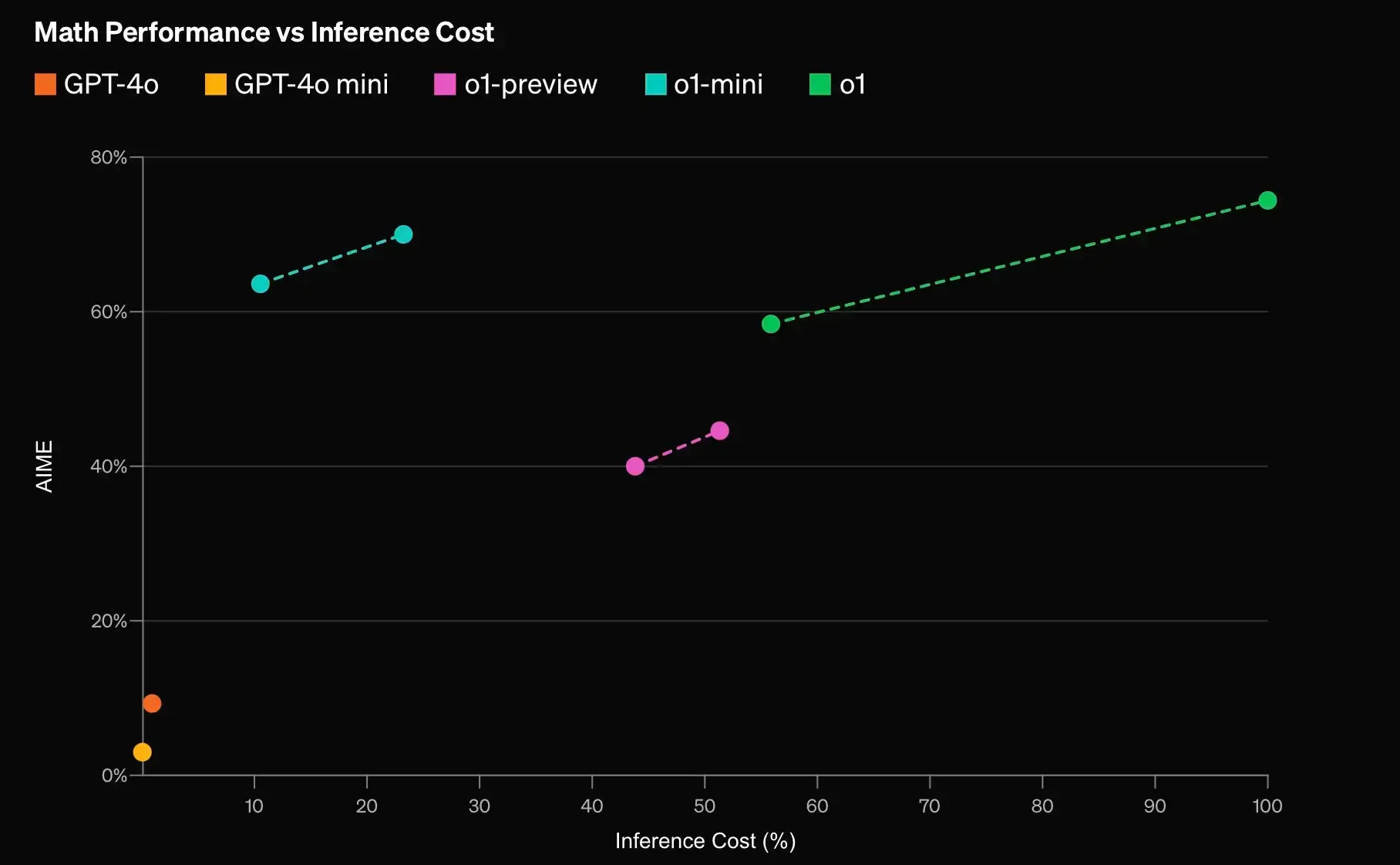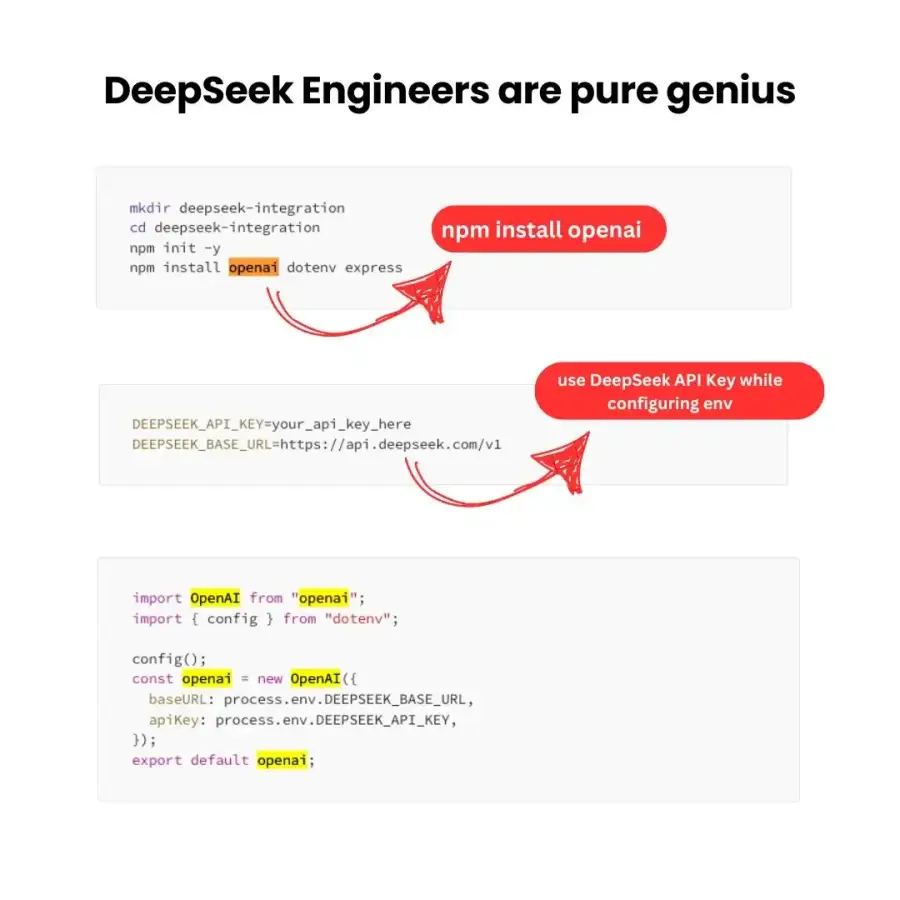
#DeepSeek #OpenAI #AWS #Node.js #AI Integration
DeepSeek Integration with Node.js: A Practical Guide for Scalable AI Solutions
DeepSeek offers a straightforward way to integrate advanced AI capabilities into your applications by providing full compatibility with the OpenAI REST API. This article outlines the advantages of DeepSeek, details the technical steps for integrating it with Node.js, and explains various deployment strategies—including using AWS services—to build scalable, flexible AI solutions.
1. Advantages of DeepSeek
- Rapid Integration: DeepSeek’s API mirrors OpenAI’s, allowing quick adoption with familiar client libraries like the OpenAI Node.js library.
- Flexibility: Easily switch between AI providers by updating the base URL and API key, preventing vendor lock-in.
- Customizability: Modify payloads and references to optimize the integration to project-specific needs.
2. Technical Integration with Node.js
DeepSeek's compatibility with the OpenAI API makes integration seamless. Below is a sample setup:
const { Configuration, OpenAIApi } = require('openai');
const configuration = new Configuration({
apiKey: process.env.DEEPSEEK_API_KEY,
basePath: 'https://api.deepseek.com/v1'
});
const deepSeekApi = new OpenAIApi(configuration);
(async () => {
try {
const response = await deepSeekApi.createCompletion({
model: 'deepseek-r1',
prompt: 'Hello, DeepSeek! How can I assist you today?',
max_tokens: 50,
});
console.log('DeepSeek Response:', response.data);
} catch (error) {
console.error('Error communicating with DeepSeek API:', error);
}
})();3. Deployment Considerations
Deploying a Node.js application that integrates DeepSeek requires best practices.
Containerization
Containerizing your application ensures consistency across different environments. Below is a sample Dockerfile:
FROM node:16-alpine
WORKDIR /app COPY package*.json ./ RUN
npm install
COPY . . EXPOSE 3000
CMD ["node", "server.js"]Environment Variables
Secure sensitive data like DEEPSEEK_API_KEY using environment variables.
4. Deploying on AWS
AWS provides multiple deployment options:
AWS Elastic Beanstalk
- Containerize your application.
- Configure an Elastic Beanstalk environment.
- Set environment variables securely through the AWS console.
AWS ECS with Fargate
- Define a task for the container.
- Deploy the service using ECS and Fargate.
- Use AWS Secrets Manager for secure API key storage.
5. Conclusion
DeepSeek simplifies AI integration into Node.js applications, offering rapid deployment, flexibility, and scalability. By leveraging containerization and AWS services, businesses can efficiently deploy AI-powered solutions.